The Stalker DSR 2X is a top-tier police radar system designed for speed enforcement, featuring advanced direction-sensing technology and dual-zone monitoring. It combines user-friendly operation with sophisticated functionality, making it ideal for both experienced officers and new users. This system is engineered to deliver high accuracy and reliability in various operational environments.
1.1 Overview of the Stalker DSR 2X
The Stalker DSR 2X is a cutting-edge police radar system featuring dual-channel antenna technology for advanced direction sensing. Designed for speed enforcement, it offers dual-zone monitoring, Fast-Lock speed tracking, and true Doppler audio. Its intuitive interface and robust design make it suitable for both stationary and moving operations, ensuring accuracy and reliability in various law enforcement environments.
1.2 Key Features and Benefits
The Stalker DSR 2X offers advanced direction-sensing technology, dual-zone monitoring, and Fast-Lock speed tracking for quick target acquisition. It provides true Doppler audio for precise speed measurements and features a user-friendly interface. The system supports both moving and stationary operations, ensuring versatility in law enforcement scenarios. Its robust design and intuitive controls make it highly reliable for accurate speed enforcement in various environments.

Installation and Setup
The Stalker DSR 2X requires careful installation, including mounting the display unit, antenna, and connecting cables. Follow the manual for proper setup and configuration steps.
2.1 Hardware Components and Mounting
The Stalker DSR 2X system includes a dash-mounted display unit, a counting unit, one or two antenna units, and a remote control. Mounting options allow flexibility, with components installable together or separately using the Remote Cabling Kit. Proper antenna placement ensures optimal performance, with front and rear antennas designed for accurate direction sensing and dual-zone monitoring capabilities. Follow manual guidelines for secure installation.
2.2 Software Configuration and Calibration
Software configuration and calibration are crucial for optimal performance. The system supports easy setup via the remote control, enabling mode selection and parameter adjustments. Tuning fork tests at 25 mph and 40 mph ensure accuracy, with detailed instructions in the operator’s manual. Proper calibration guarantees precise speed measurements and reliable direction sensing, ensuring the radar operates effectively in both moving and stationary modes.

Operational Modes
The Stalker DSR 2X operates in two primary modes: Moving and Stationary. Moving Mode enables speed tracking while the patrol vehicle is in motion, while Stationary Mode monitors traffic from a fixed position, ensuring versatility in enforcement scenarios.

3.1 Moving Mode Operation
The Stalker DSR 2X Moving Mode allows officers to measure speeds while the patrol vehicle is in motion. It automatically adjusts for the patrol car’s speed, ensuring accurate target velocity calculations. This mode is ideal for highway and urban environments, providing real-time feedback and seamless integration with the vehicle’s speed sensor for precise measurements. Its dual-zone capability enables simultaneous front and rear monitoring, enhancing operational efficiency and safety.
3.2 Stationary Mode Operation
The Stalker DSR 2X Stationary Mode is designed for fixed-position speed enforcement, providing precise measurements without patrol vehicle movement. It utilizes Direction Sensing Technology to monitor multiple zones simultaneously, ensuring accurate target detection and velocity tracking. This mode is ideal for stationary traffic monitoring, offering clear Doppler audio feedback and reliable performance in various environmental conditions, making it a valuable tool for law enforcement.

Direction Sensing and Dual-Zone Capability
The Stalker DSR 2X features advanced direction sensing technology, enabling precise target direction identification. Its dual-zone capability allows independent front and rear monitoring, enhancing operational flexibility and accuracy.
4.1 Understanding Direction Sensing Technology
The Stalker DSR 2X employs dual-channel antennas with a 90-degree phase difference to detect target direction. This advanced Doppler-based system identifies if targets are approaching or receding, enhancing accuracy. It distinguishes front and rear traffic, reducing false readings and enabling precise speed measurement in both moving and stationary modes. This technology ensures reliable enforcement capabilities in diverse operational scenarios.
4.2 Configuring and Using Dual-Zone Monitoring
Dual-zone monitoring on the Stalker DSR 2X allows simultaneous observation of front and rear traffic. Users can configure zones independently, adjusting sensitivity and thresholds via the remote control. This feature enhances monitoring efficiency, especially in high-traffic areas, by separating target signals and reducing operational complexity. Proper setup ensures accurate speed measurements and alerts, optimizing enforcement effectiveness in dynamic environments.

Speed Measurement and Tracking
The Stalker DSR 2X utilizes advanced Doppler shift technology for precise speed measurement and tracking. It captures multiple targets with exceptional accuracy, ensuring reliable enforcement operations and real-time feedback.
5.1 Fast-Lock Speed Tracking
The Stalker DSR 2X features Fast-Lock Speed Tracking, enabling rapid target acquisition and precise speed measurement. This advanced system ensures quick and accurate velocity detection, even in dynamic environments. By utilizing Doppler shift technology, it locks onto targets swiftly, providing real-time updates and enhancing operational efficiency for law enforcement. The Fast-Lock function is particularly effective in both moving and stationary modes, delivering reliable results.
5.2 Target Locking and Audio Feedback
The Stalker DSR 2X incorporates Target Locking, which isolates and tracks specific targets, ensuring accurate speed measurement. Audio feedback provides real-time updates, helping officers monitor multiple targets effortlessly. This feature enhances situational awareness and operational efficiency, allowing officers to focus on their surroundings while maintaining precise control over speed enforcement activities. The system’s clarity and responsiveness are key to its effectiveness in the field.

Remote Control and Interface
The Stalker DSR 2X features an intuitive remote control and interface, allowing easy setup and operation. The menu system is user-friendly, ensuring efficient navigation for officers.
6.1 Using the Fast-Lock Remote Control
The Fast-Lock remote control provides instant access to key functions, enabling quick target locking and speed tracking. It features a streamlined design for intuitive operation, ensuring officers can focus on their tasks without distractions. The remote’s ergonomic layout allows for one-handed use, enhancing efficiency during patrols. Its advanced capabilities make it an essential tool for effective traffic enforcement.
6.2 Navigating the Menu System
The Stalker DSR 2X menu system is designed for intuitive navigation, with clear labels and logical organization. Officers can scroll through options using the remote control, selecting menu items with a press of the button. The system features hierarchical menus, allowing quick access to settings like audio levels, display brightness, and operational modes. Customization is straightforward, ensuring efficient setup and operation.

Testing and Maintenance
Regular testing ensures optimal performance. Use tuning forks for accuracy checks and activate the self-test feature for internal diagnostics. Follow manual guidelines for maintenance procedures.
7.1 Tuning Fork Testing Procedure
Use 25 mph and 40 mph tuning forks for accuracy checks. Press and hold the TEST button on the remote to activate self-test. Place the fork near the antenna, ensuring proper alignment. The display should show the correct speed. For rear antenna testing, select Rear Opp or Rear Same and repeat. Refer to pages 17-21 of the manual for detailed steps to ensure precise calibration and functionality verification.
7.2 Diagnostic Self-Test Activation
Activate the diagnostic self-test by pressing and holding the TEST button on the remote control. The system performs an internal check of critical components, including circuitry and antenna alignment. The display will show “PASS” upon successful completion. This ensures the unit is functioning correctly and ready for operational use, confirming the radar’s reliability for accurate speed measurements and direction sensing tasks.
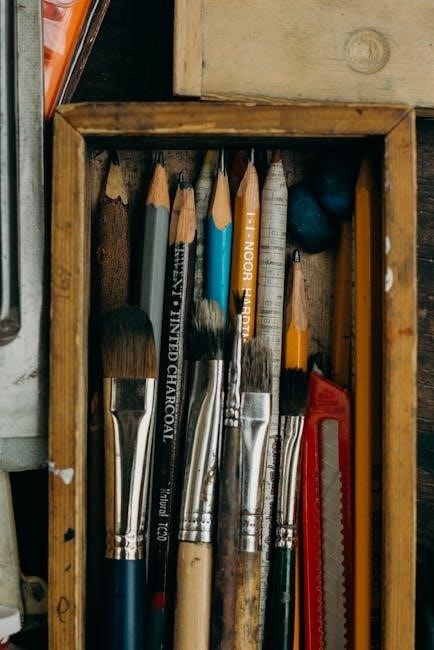
Troubleshooting Common Issues
The Stalker DSR 2X may encounter issues like antenna connectivity problems or software glitches. Refer to the troubleshooting section for step-by-step solutions to resolve these common concerns effectively.
8.1 Resolving Antenna Connectivity Problems
To resolve antenna connectivity issues, ensure all connections are secure and free from damage. Use the remote control to activate the self-test feature, which checks internal systems. Verify proper antenna alignment and placement for optimal performance. If problems persist, refer to the operator manual for detailed troubleshooting steps and procedures to restore functionality effectively.
8.2 Addressing Software Glitches
Restart the system to resolve temporary software glitches. Perform a diagnostic self-test using the remote control to identify issues. Update firmware if necessary, following manual instructions. If problems persist, contact Stalker Radar customer support for assistance. Regular software checks ensure optimal performance and reliability of the DSR 2X radar system.
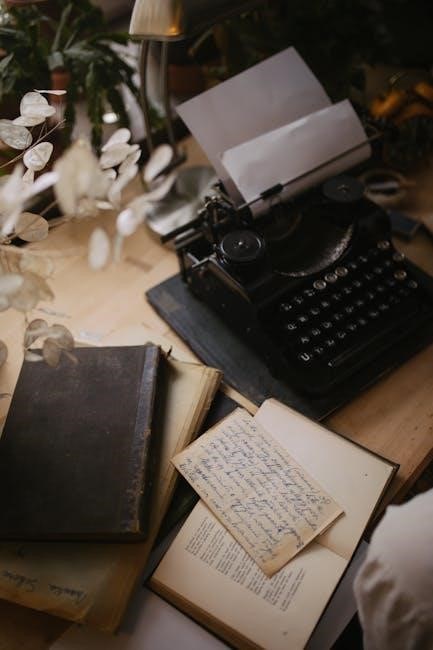
Legal and Operational Considerations
Ensure compliance with local radar regulations and follow best practices for law enforcement use. Adhere to guidelines for accurate speed measurement and lawful operation of the DSR 2X.
9.1 Compliance with Radar Regulations
Ensure the Stalker DSR 2X is operated in compliance with federal, state, and local laws governing radar use. Familiarize yourself with regulations regarding speed measurement and directional sensing. The operator’s manual provides detailed guidance to ensure lawful operation. Failure to comply may result in legal consequences or invalidation of speed enforcement actions. Always verify local requirements before deployment.
9.2 Best Practices for Law Enforcement Use
Adhere to best practices when using the Stalker DSR 2X for accurate and ethical enforcement. Ensure officers are properly trained on device operation. Perform regular maintenance checks as per the manual. Document speed measurements thoroughly for evidence. Use the radar responsibly, following ethical standards and manufacturer guidelines to uphold public trust.
Accessing the Full Operator Manual
Download the comprehensive Stalker DSR 2X Operator Manual (PDF) from www.stalkerradar.com/law_2X.php, covering installation, operation, troubleshooting, and legal considerations in detail.
10.1 Downloading the PDF Manual
The Stalker DSR 2X Operators Manual is available for download as a PDF from the official Stalker Radar website at www.stalkerradar.com/law_2X.php. The manual spans 52 pages and covers detailed instructions for installation, operation, troubleshooting, and legal considerations. To access it, navigate to the Downloads/Video tab and select the appropriate document. This guide ensures comprehensive understanding of the radar system’s features and functions.
10.2 Navigating the Manual’s Content
The Stalker DSR 2X Operators Manual is organized into clear sections, making it easy to navigate. Key chapters include installation, operational modes, troubleshooting, and legal considerations. Detailed diagrams and step-by-step instructions guide users through setup and maintenance. The manual also provides an appendix with technical specifications and contact information for support. For more details, visit the Stalker Radar website.
