G-code is a programming language used to control CNC machines, providing precise instructions for manufacturing processes; It ensures accurate tool movements, enabling efficient and high-precision machining operations across industries.
1.1 What is G-Code?
G-code is a numerical control programming language used to instruct CNC machines. It consists of commands like G and M codes, directing machine movements, operations, and parameters. It ensures precise, repeatable manufacturing processes, enabling efficient production of complex parts across industries.
1.2 Importance of G-Code in CNC Machining
G-code is essential for CNC machining, providing precise instructions for tool movements to ensure accuracy and efficiency. As a universal language, it standardizes operations across machines, enabling consistent production and reducing errors. Its role in automation and integration with modern manufacturing systems ensures high precision and productivity.

Understanding the Structure of a G-Code Program
A G-code program starts with a percent sign, followed by program labels (O codes), G/M codes, and parameters. Comments are optional, while the program ends with a percent sign or M30.
2.1 Basic Components of a G-Code File
A G-code file consists of program labels (O codes), G/M codes, and parameters. It starts with a percent sign (%) and ends with another percent sign or M30. Comments are optional but useful for clarity, ensuring safe and precise CNC operations by defining tool movements and machine functions clearly.
2.2 Start and End of a G-Code Program
A G-code program begins with a percent sign (%) and ends with another percent sign or an M30 command. The start initiates program interpretation, while the end ensures proper termination, often including pallet swaps or returning the machine to a safe state, preparing for the next operation.
2.3 Role of Comments in G-Code
Comments in G-code, enclosed in parentheses, provide clarity and context for programmers. They explain complex operations, note parameters, and highlight critical sections, aiding in program debugging and maintenance without affecting machine execution, ensuring better readability and understanding of the code structure and intent.

Role of M-Codes in G-Code Programming
M-codes control machine functions like coolant, spindle, and tool changes. They are non-motion commands, essential for preparing and managing the CNC machining process, ensuring proper setup and safety.
3.1 Common M-Codes and Their Functions
M-codes control auxiliary functions. M03 and M04 control spindle rotation (clockwise and counterclockwise). M06 changes tools. M08 and M09 manage coolant (on and off). M30 ends the program and pallet swaps. These codes are crucial for managing machine operations, ensuring smooth transitions between tasks, and maintaining processing efficiency in CNC machining operations.
3.2 Differences Between G-Codes and M-Codes
G-codes define tool movements and machining operations, such as G00 for rapid positioning. M-codes control auxiliary functions like coolant activation (M08) or spindle rotation (M03). G-codes are modal, remaining active until replaced by another G-code, while M-codes are non-modal, executing once per line. They work together to ensure precise CNC machining operations.

Common G-Codes Used in CNC Machining
G-codes are essential commands directing CNC machines. Common codes include G00 (rapid positioning), G01 (linear interpolation), and G02/G03 (circular interpolation), each serving specific machining functions efficiently.
4.1 G00 — Rapid Positioning
G00 is a non-productive command enabling rapid movement of the cutting tool to a specified location without material removal. It is often used for positioning the tool before starting a machining operation or moving to a safe location. Example: G00 X10 Y20. This command ensures efficient and safe CNC operations by quickly repositioning tools between tasks.
4.2 G01 ‒ Linear Interpolation
G01 is a productive command used for linear interpolation, guiding the cutting tool along a straight line while removing material. It is commonly used in milling, turning, and drilling operations. Example: G01 X10 Y20 F100. This command ensures precise material removal at a specified feed rate, essential for achieving dimensional accuracy in CNC machining.
4.3 G02/G03 ‒ Circular Interpolation
G02 and G03 commands are used for circular interpolation. G02 moves clockwise, while G03 moves counterclockwise. They are essential for creating circular or arc-based features in CNC machining. Example: G02 X5 Y5 R3 F100. These commands are commonly used in milling and turning applications, ensuring smooth, precise curved movements, enhancing part accuracy and surface finish.

Importance of the End of a G-Code Program
Proper termination of a G-code program is crucial for machine safety, data integrity, and preventing errors. It ensures the machine returns to a safe state, avoiding unintended movements or damage.
5.1 Why Proper Termination Matters
Proper termination of a G-code program ensures machine safety, prevents data loss, and avoids unintended operations. It securely stops all processes, powering down systems and returning the machine to a safe, idle state, crucial for preventing accidents and maintaining production efficiency.
5.2 Consequences of Improper Program Termination
Improper termination can lead to machine damage, incorrect positioning, or unintended operations. It may result in incomplete machining, data loss, or corrupted files. This can compromise safety, waste materials, and require costly rework, emphasizing the importance of proper termination for reliable and efficient CNC operations.
Present Part End G-Code Commands
This section covers essential commands like M30, G53, and M02/M30, which ensure proper program termination, tool retraction, and safe machine shutdown, preventing errors and damage.
6.1 M30 — End of Program with Pallet Swap
M30 signals the end of a CNC program, often triggering a pallet swap for efficient part loading. It retracts tools, ensuring safety and preparing the machine for the next operation. This command is crucial for streamlined production, especially in multi-part manufacturing environments requiring quick turnaround times.
6.2 G53 ‒ Machine Coordinate System
G53 instructs the CNC machine to reference the absolute, machine-specific coordinate system. It ensures all subsequent moves align with the machine’s origin, enhancing precision. This command is essential for resetting axes to a known position, ensuring consistent and accurate machining operations across various production runs and setups.
6.3 M02/M30 — Program End Commands
M02 ends the program and returns to the start, while M30 ends it with a pallet swap. Both ensure proper termination, preventing errors. M02 retains the current coordinate system, while M30 resets it, enhancing operational safety and consistency in CNC machining processes.
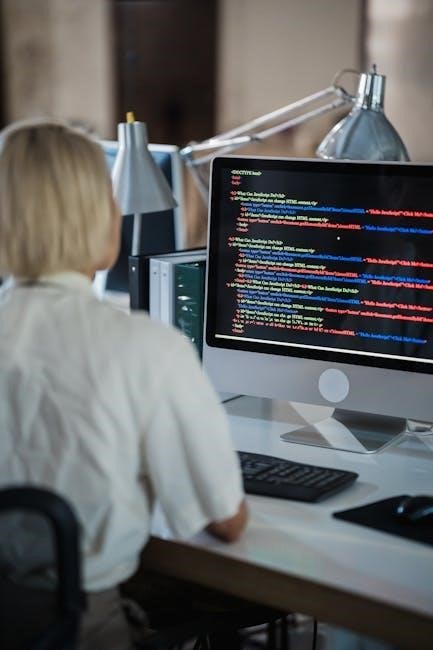
Practical Examples of End G-Code Implementation
Practical examples demonstrate how end commands like M30, G53, and M02 ensure safe program termination. These commands are essential for proper CNC machining completion, preventing errors and ensuring precision.
7.1 Example Program with M30
An example program using M30 demonstrates proper termination with pallet swapping. The program ends with M30, ensuring the machine returns to the start position and prepares for the next task. This command is crucial for efficient multi-part production, maintaining consistency and safety in CNC operations.
O0010 (Example Program with M30)
G00 X0 Y0
G01 Z-10 F100
M30
%
7.2 Example Program with G53
G53 is used to move the spindle to the machine coordinate system origin. This ensures safe positioning after machining. Below is an example program demonstrating G53 implementation.
O0011 (Example Program with G53)
G00 X50 Y50
G01 Z-20 F100
G02 X100 Y50 R50
G53 G00 Z0
M30
%
7.3 Example Program with M02
M02 is used to signal the end of a program and often includes a pallet swap or system reset. Below is an example program demonstrating M02 implementation.
O0012 (Example Program with M02)
G00 X50 Y50
G01 Z-20 F100
G02 X100 Y50 R50
M02
%
Best Practices for Ending G-Code Programs
Ensure proper termination with M02 or M30 commands, include comments, and verify program structure for clarity and safety, avoiding errors that could damage machines or workpieces.
8.1 Ensuring Machine Safety
Properly ending G-code programs ensures machine safety by halting operations correctly. Use termination commands like M30 or M02 to stop processes, return tools to safe positions, and prevent unintended movements. Always include comments for clarity and verify that tools are retracted and coolants are disabled before program completion to avoid accidents or damage.
8.2 Data Integrity and Recovery
Properly terminating G-code programs ensures data integrity by securely closing files and preventing corruption. Use end commands like M30 or M02 to finalize operations, ensuring all actions are completed and recorded. Regular backups and checksum validations help recover from unexpected interruptions, maintaining program reliability and consistency across machining operations.
8.3 Structuring Programs for Clarity
Organizing G-code programs with clear structure enhances readability and maintainability. Use comments to explain complex operations, segment code into logical blocks, and apply consistent formatting. This ensures easy troubleshooting and modifications, making programs more accessible for operators and reducing errors during execution.

Common Errors to Avoid When Ending G-Code Programs
Common errors include omitting end commands, incorrect M-code usage, and improper program termination. These mistakes can lead to machine halts or incorrect part positioning, requiring careful review and testing to prevent production delays.
9.1 Forgetting to Include End Commands
Omitting end commands like M30 or G53 can leave the CNC machine in an undefined state, causing incorrect positioning or program halts. Always ensure proper termination commands are included to reset the machine and complete the cycle successfully, avoiding operational disruptions and ensuring part accuracy.
9.2 Incorrect Use of M-Codes
Using M-codes incorrectly can disrupt CNC operations, such as improper spindle activation or coolant control. For example, M03 (spindle clockwise) instead of M04 (counterclockwise) can damage tools or workpieces. Always verify M-code functions and context to ensure safe and accurate machine operation, preventing costly errors and potential safety hazards.
9.3 Not Testing Program Termination
Failure to test program termination can lead to incomplete operations or unexpected machine behavior. For example, omitting M30 or G53 commands may leave the spindle running or axes misaligned. Always simulate or run small tests to ensure end commands function correctly, preventing errors and ensuring smooth machine shutdown after each task.

Advanced Techniques for G-Code Termination
Advanced techniques involve using subprograms, macros, and conditional statements to streamline program termination, ensuring flexibility and control over complex machining operations, enhancing overall efficiency and precision in CNC processes.
10.1 Using Subprograms
Subprograms enable modular programming by breaking complex operations into reusable code segments. They simplify program termination by centralizing end commands, reducing redundancy, and improving readability. This technique enhances maintainability and efficiency in managing advanced CNC machining tasks, ensuring consistent and reliable program execution across different projects and applications. Proper structuring of subprograms is essential for optimal functionality.
10.2 Implementing Macros
Macros are reusable code segments that simplify complex operations by automating repetitive tasks. They enhance program efficiency and consistency, reducing manual input errors. Macros can be used for specific functions like warm-up routines or parameterized cutting, making them invaluable for streamlining CNC machining processes and improving overall productivity in manufacturing environments.
10.3 Conditional Statements
Conditional statements in G-code enable decision-making based on specific conditions. They allow the program to execute different commands depending on variable values or logical conditions. For example, checking if a part is present or if a certain counter has reached a threshold before proceeding. This enhances program adaptability and safety, reducing errors in complex machining operations.
G-Code Editors and Simulators for Testing End Commands
G-code editors like Notepad++ and Fusion 360 simplify program creation. Simulators such as CNC Simulator Pro visualize toolpaths, ensuring accurate end commands execution. Debugging tools help identify errors, enhancing program reliability.
11.1 Recommended Editors for G-Code
Popular G-code editors include Notepad++, Visual Studio Code, and Fusion 360. These tools offer syntax highlighting, code validation, and simulation capabilities. They simplify program creation, allowing users to write, edit, and test G-code commands efficiently. Advanced editors also support macros and custom scripts for complex machining operations.
11.2 Simulators for Visualizing Program End
G-code simulators like G-Code Viewer and CNC Simulator Pro allow visualization of program execution. They help verify tool paths, check final part accuracy, and ensure proper termination commands (M30, M02) are implemented. These tools are essential for debugging and confirming program end routines before machining begins.
11.3 Debugging Tools
Debugging tools like Notepad++ and G-Code Viewer help identify errors in G-code programs. These tools provide syntax highlighting and step-by-step simulation, enabling users to detect issues in program termination commands (e.g., M30, M02). They ensure proper program end execution, enhancing machine safety and operational efficiency, while minimizing production errors.
Real-World Applications of Proper G-Code Termination
Proper G-code termination is crucial in automotive, aerospace, and high-precision tooling industries. It ensures machine safety, prevents part damage, and maintains production efficiency, avoiding costly errors and downtime.
12.1 Case Study 1 — Automotive Part Machining
In automotive manufacturing, proper G-code termination is critical for producing high-precision parts. For example, using M30 ensures pallet swaps and part removal without errors, preventing tool or part damage. This maintains production efficiency and safety, especially in complex geometries like engine components or gear systems, where accuracy is paramount. Proper termination also avoids costly downtime and ensures consistent quality in mass production environments.
12.2 Case Study 2 — Aerospace Component Manufacturing
In aerospace manufacturing, precise G-code termination is vital for components like turbine blades or landing gear. Proper end commands ensure machines complete operations accurately, preventing defects. For example, M30 ensures safe pallet swaps, maintaining part integrity and meeting strict aerospace standards. This ensures safety, consistency, and reliability in high-stakes production environments.
12.3 Case Study 3, High-Precision Tooling
In high-precision tooling, accurate G-code termination is critical for producing intricate molds or dies. Using M30 ensures the spindle stops correctly, preventing tool damage. G53 may be used to return to a safe position, maintaining precise tolerances and extending tool life, essential for high-quality, repeatable manufacturing processes in demanding industries.
G-code termination techniques are vital for CNC machining efficiency and safety. Explore further resources like tutorials, example files, and forums for continuous learning and troubleshooting complex G-code programs.
13.1 Summary of Key Points
G-code is a fundamental programming language for CNC machining, enabling precise tool movements and efficient manufacturing processes. This guide covered the structure of G-code programs, common codes like G00 and G01, and the importance of proper program termination. Additional resources, including example files and forums, are available for further learning and troubleshooting.
13.2 Additional Learning Materials
Explore our comprehensive resources, including example G-code files, tutorials, and reference guides. Utilize simulators and editors to practice and visualize G-code execution. Join forums for troubleshooting and expert advice. Access detailed manuals for specific CNC machines to deepen your understanding of G-code programming and implementation.
13.3 Community and Forums for Support
Engage with active CNC communities and forums for troubleshooting and advice. Platforms like Reddit, Stack Overflow, and specialized CNC forums offer real-time support. Share G-code examples, discuss challenges, and learn from experts. These resources foster collaboration and provide valuable insights for both beginners and experienced programmers.
