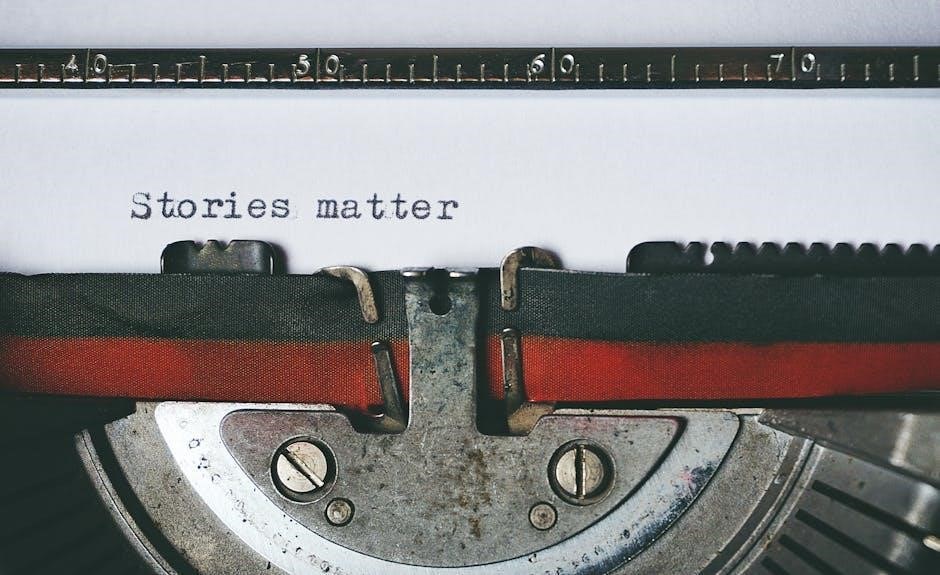Installation Guide
Ensure the area is clear and meets pre-installation requirements. Follow the step-by-step installation process carefully, adhering to safety guidelines. Refer to the installation manual for detailed instructions.
1.1 Pre-Installation Requirements
Ensure the installation area meets the specified dimensions: 30-inch width, 29 1/2-inch depth, and 36 1/2-inch height. The space must be level, stable, and well-ventilated. Verify electrical and gas connections comply with the manual’s specifications. Clear the area of flammable materials and ensure proper clearance from adjacent surfaces for safe operation. Refer to the installation guide for detailed preparation steps.
1.2 Step-by-Step Installation Process
Position the range in the prepared space, ensuring it is level and secure. Connect the gas and electrical lines according to the manual’s instructions. Install any required adapters and ensure proper ventilation. Test the oven and burners to confirm functionality. Refer to the installation guide for precise steps and safety precautions. If unsure, consult a professional for proper connection and setup to avoid hazards.

Use and Care Manual
Follow daily maintenance tips to preserve performance. Clean surfaces regularly and use recommended cleaners. Refer to the cleaning instructions for specific care routines and guidelines to ensure longevity and safety.
2.1 Daily Maintenance Tips
For optimal performance, clean the cooktop and oven after each use. Wipe down surfaces with a damp cloth and mild detergent. Avoid harsh chemicals. Check and clean burner caps and grates regularly to ensure proper gas flow. Run the self-cleaning cycle periodically to maintain the oven interior. Refer to the manual for specific cleaning solutions and schedules to keep your range in excellent condition and extend its lifespan.
2.2 Cleaning Instructions
Regular cleaning is essential for maintaining performance. Use the self-cleaning cycle for the oven, following the manual’s guidelines. For manual cleaning, wipe surfaces with a mild detergent and water. Avoid abrasive materials that may scratch finishes. Clean burner caps and grates with soap and water, then rinse thoroughly. For tough stains, mix baking soda and water for a gentle yet effective solution. Always refer to the manual for specific cleaning recommendations to preserve your range’s finish and functionality.
Safety Instructions
Always follow general safety precautions to avoid accidents. Ensure proper ventilation and never leave cooking unattended. Keep flammable materials away and handle hot surfaces with care.
3.1 General Safety Precautions
Always follow general safety guidelines to ensure safe operation. Keep children away from the range and never leave cooking unattended. Avoid wearing loose clothing near open flames. Ensure proper ventilation to prevent gas buildup. Handle hot surfaces with oven mitts or tongs. Regularly inspect burners and igniters for damage. Never use abrasive cleaners that could damage the finish. Follow all instructions in the user manual for safe usage.
3.2 Emergency Shutdown Procedures
In case of an emergency, turn off the power to the range at the circuit breaker. If gas is leaking, immediately shut off the gas supply valve. Do not use electrical switches near the range. Open windows for ventilation and evacuate the area. Never attempt to extinguish a gas flame manually. Follow the emergency shutdown procedures outlined in the user manual to ensure safety and prevent potential hazards.

Product Specifications
GE Profile PGS930YPFS is a 30-inch smart slide-in gas range with fingerprint-resistant stainless steel, built-in WiFi, and SmartHQ app integration for advanced cooking control and monitoring.
4.1 Dimensions and Build
The GE Profile PGS930YPFS measures 30 inches in width, 36 1/2 inches in height, and 29 1/2 inches in depth. Its interior dimensions are 24 inches wide and 20 5/8 inches deep. Constructed with fingerprint-resistant stainless steel, it features a sleek, edge-to-edge cooktop design, ensuring durability and a modern aesthetic.
4.2 Key Features and Technologies
The GE Profile PGS930YPFS features No Preheat Air Fry for crispy results without preheating, True Convection with a third heating element for even cooking, and Built-In WiFi with SmartHQ App integration. It also includes GE Profile Connect functionality for smart home compatibility and a Fingerprint Resistant Stainless Steel finish. The edge-to-edge cooktop and advanced convection system enhance versatility and performance.
User Manual
The user manual provides detailed guidance on selecting modes, setting controls, and using advanced features like SmartHQ App and GE Profile Connect. Refer to it before cooking.
5.1 Getting Started
Start by unpacking and placing the range in its designated area. Read the user manual thoroughly to understand basic operations. Connect the appliance to built-in WiFi for SmartHQ App integration. Register the product and enable GE Profile Connect for remote monitoring. Familiarize yourself with control panels and settings. Ensure all safety precautions are followed before first use. Explore key features like True Convection and No Preheat Air Fry for optimal cooking experiences.
5.2 Operating Modes and Settings
The range offers multiple operating modes, including bake, roast, broil, and air fry. Use the control panel to select modes and adjust temperatures. The SmartHQ App allows remote monitoring and control. Enable GE Profile Connect for voice commands and smart home integration. Customize settings for specific cooking needs, such as convection cooking or precision temperature control. Refer to the user manual for detailed instructions on optimizing each mode for superior results.

Cooking Guide
Adjust rack positions for optimal results. Use convection for even cooking and air fry for crispy textures. Refer to the manual for specific food-type guidelines and temperature settings.
6.1 Recommended Rack Positions
For optimal cooking, position racks according to food type. meats and poultry on lower racks for even browning, while baked goods and delicate items on higher racks. Adjusting rack positions enhances air circulation, ensuring consistent results. Refer to the manual for specific guidelines on rack placement for different cooking modes, such as convection or air fry, to achieve the best outcomes. Proper positioning prevents undercooking or overcooking, ensuring evenly cooked dishes every time.
6.2 Optimizing Cooking Results
Enhance cooking outcomes by using True Convection for even heat distribution. Ensure proper air circulation by leaving space between dishes and avoiding overcrowding. Preheat the oven for precise temperature control. Utilize the No Preheat Air Fry feature for crispy results without preheating. Monitor cooking progress via the SmartHQ App and adjust settings as needed. Refer to the manual for specific guidelines on optimizing modes like convection or air fry for consistent, professional-quality results every time.
Advanced Features
Experience advanced cooking with SmartHQ App integration, enabling remote monitoring and control. Utilize GE Profile Connect for seamless smart home integration and voice command functionality. The range features built-in Wi-Fi for real-time updates and enhanced performance. Additional features include fingerprint-resistant stainless steel and an edge-to-edge cooktop for a modern, sleek appearance.
7.1 SmartHQ App Integration
The SmartHQ App offers advanced control and monitoring of your range; Remotely preheat, adjust settings, and monitor cooking progress. Receive real-time notifications and maintenance alerts. The app provides optimized performance and enables voice command functionality for a seamless smart home experience. Compatible with built-in Wi-Fi, it ensures convenient control and enhances your cooking experience with smart connectivity features.
7.2 GE Profile Connect Functionality
GE Profile Connect enhances appliance integration, allowing seamless communication between your range and smart devices. It enables voice control through platforms like Amazon Alexa and Google Assistant. This feature simplifies cooking by syncing settings and providing real-time updates. It also supports remote diagnostics for troubleshooting and ensures compatibility with the SmartHQ App for a unified smart kitchen experience, optimizing convenience and efficiency in your cooking routine.

Technical Specifications
The GE PGS930YPFS measures 30 inches in width, 29 1/2 inches in depth, and 36 1/2 inches in height. It is a slide-in gas range with stainless steel construction and Energy Star certification.
8.1 Energy Efficiency and Ratings
The GE PGS930YPFS is an Energy Star certified appliance, ensuring energy efficiency without compromising performance. It features a high-efficiency burner system and advanced insulation, reducing energy consumption while maintaining optimal cooking results. The range is designed to meet strict energy standards, making it eco-friendly and cost-effective for long-term use. Its energy-efficient design ensures lower utility bills and reduced environmental impact.
8.2 Compatibility and Certifications
The GE PGS930YPFS is certified by leading organizations for safety and performance. It meets Energy Star standards and is compatible with SmartHQ App and GE Profile Connect. The range is designed for seamless integration with modern smart home systems, ensuring connectivity and convenience. Its certifications guarantee adherence to industry regulations, providing users with a reliable and high-quality cooking experience. Compatibility with various kitchen setups makes it a versatile choice for homeowners.

Maintenance and Troubleshooting
Regularly clean and inspect the range for optimal performance. Refer to the troubleshooting guide for common issues and solutions. Addressing problems early prevents further damage.
9.1 Common Issues and Solutions
Address common issues like error codes or ignition problems by consulting the troubleshooting section. Clean burners and igniter regularly to ensure proper gas flow. For uneven cooking, adjust oven racks or check for obstructions. If issues persist, refer to the diagnostic guide or contact technical support. Always follow safety precautions when troubleshooting to avoid further damage or hazards.
9.2 Diagnostic and Repair Tips
Use the SmartHQ app for real-time diagnostics and remote monitoring. Check electrical connections and ensure proper ventilation. Clean burners and igniters regularly to maintain performance. For error codes, refer to the manual for interpretations. If issues persist, consult the troubleshooting guide or contact technical support. Always unplug the appliance before attempting repairs to ensure safety.
Warranty Information
Refer to the manual for warranty details. Coverage includes parts and labor as specified. Register your appliance for extended benefits and schedule service through the GE support portal.
10.1 Coverage Details
The warranty for the GE PGS930YPFS covers parts and labor for a specified period. It includes repair or replacement of defective components. Registration is required for warranty validation. The warranty applies to original purchasers and covers manufacturing defects. Exclusions include damage from misuse or improper installation. Refer to the manual for complete terms and conditions.
10.2 Registration and Claims Process
Register your GE PGS930YPFS online through the official website or via the GE Appliances app. Provide proof of purchase and serial number for warranty activation. For claims, contact customer support with your registered product details. Claims are processed based on warranty terms and require documentation of defects or issues. Ensure all submissions comply with the outlined procedures for efficient resolution.

Frequently Asked Questions (FAQ)
Check the FAQ section for common inquiries about the GE PGS930YPFS. Find answers to questions about installation, features, and troubleshooting.
11.1 General Inquiries
For general inquiries about the GE PGS930YPFS, refer to the user manual or visit the official GE Appliances website. Common questions include installation, operating modes, and compatibility. The manual provides detailed information on features, safety guidelines, and warranty details. For additional support, contact GE customer service or explore the FAQ section for quick answers to frequently asked questions.
11.2 Technical Support and Assistance
For technical support, visit the official GE Appliances website or call 1-800-626-2005. The user manual and online resources provide troubleshooting tips and diagnostic guides. Additionally, the SmartHQ App offers real-time assistance. For complex issues, schedule service through the GE support portal or consult authorized service providers for professional help and maintenance. Ensure to register your appliance for extended support benefits and updates.