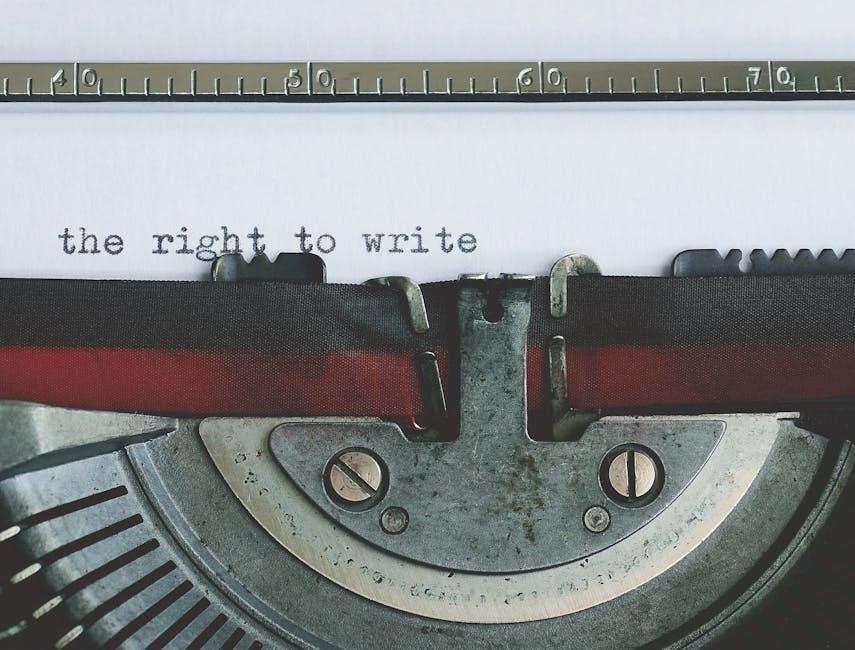The Honeywell Home T10 Thermostat is a smart, 7-Day programmable thermostat with RedLINK technology, offering advanced features for energy efficiency and comfort control in your home.
1.1 Overview of the T10 Smart Thermostat
The Honeywell Home T10 Smart Thermostat is a 7-Day programmable, touchscreen device designed for energy efficiency and comfort. It features smart scheduling, geofencing, and compatibility with various HVAC systems. The thermostat adapts to your lifestyle, offering advanced temperature control and integration with wireless sensors for optimal performance. Its intuitive interface makes it easy to manage your home’s climate efficiently.
1.2 Key Features and Benefits
The Honeywell Home T10 Smart Thermostat offers advanced features like geofencing, smart scheduling, and adaptive intelligent recovery. It provides energy-saving modes, compatibility with multiple HVAC systems, and seamless integration with RedLINK sensors. The thermostat ensures optimal comfort by learning your heating and cooling preferences, while its user-friendly design simplifies temperature control and system management.

Key Features of the T10 Pro Smart Thermostat
The T10 Pro Smart Thermostat features smart alerts, adaptive intelligent recovery, and compatibility with multiple HVAC systems. It optimizes energy use while maintaining comfort through advanced learning capabilities and seamless integration.
2.1 Smart Alerts and Reminders
The T10 Pro Smart Thermostat sends smart alerts for extreme temperatures and maintenance reminders, like filter changes. It also notifies when the system runs continuously or uses backup heat, ensuring you stay informed and in control of your home’s comfort and energy efficiency.
2.2 Adaptive Intelligent Recovery
The T10 Pro Smart Thermostat uses Adaptive Intelligent Recovery to learn your HVAC system’s heating and cooling cycle times. It ensures your home reaches the desired temperature at your scheduled time by pre-heating or cooling, optimizing efficiency and comfort without unnecessary energy use.
2.3 Auto Changeover Mode
The T10 Pro Smart Thermostat’s Auto Changeover Mode automatically switches between heating and cooling to maintain your desired temperature. This feature eliminates the need to manually change modes, providing seamless comfort and energy efficiency. It intelligently determines whether heating or cooling is needed, optimizing your home’s climate control without any manual adjustments.
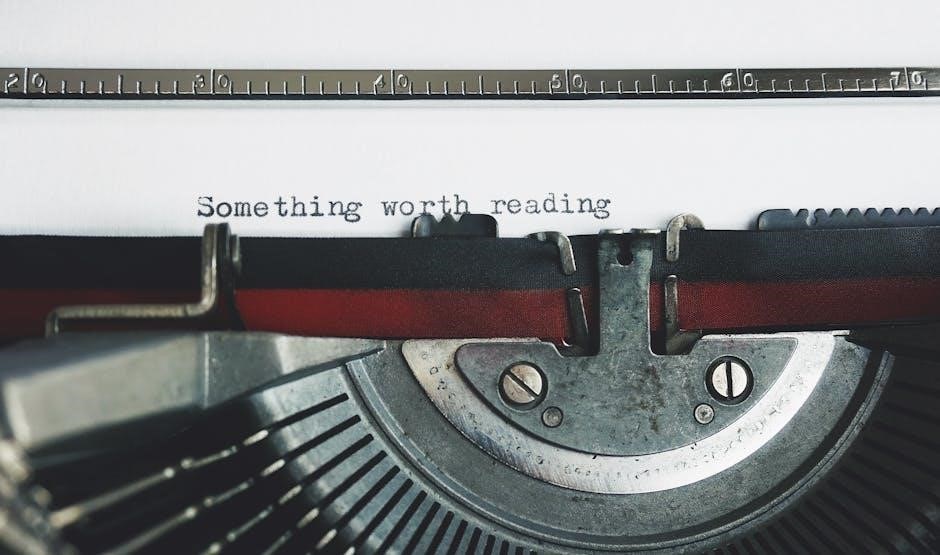
Installation and Setup Guide
The T10 Thermostat installation involves mounting, wiring, and connecting sensors. Use the Resideo app for setup, ensuring a smooth and guided installation process for optimal performance.
3.1 Mounting the Thermostat
Mounting the T10 Thermostat involves pushing excess wires into the wall and aligning the UWP with the thermostat. Gently push until it snaps into place; Ensure the UWP door closes without bulging for a secure installation. If using an optional cover plate, remove the gray trim ring beforehand for proper fitting and appearance.
3.2 Wiring and Electrical Connections
Insert wires into the UWP terminals, ensuring they are secure. Use the R slider tab to configure one or two transformer systems. For a single transformer, set the slider up; for two, set it down. Push wires firmly into terminals and tug gently to confirm they are held in place.
Once wired, verify connections match your HVAC system type. Common wire (C) is required for proper operation; Ensure all terminals are correctly configured to avoid system issues. After wiring, the thermostat will guide you through the setup process to confirm connections and system compatibility.
3.3 Installing Wireless and Wired Sensors
Wireless sensors like the C7189R2002 can be paired with the T10 thermostat via RedLINK, enhancing temperature control. For wired sensors, connect them to the HVAC system terminals, ensuring proper configuration in the Installer Setup (ISU 5030). This ensures accurate temperature sensing and system compatibility.
Up to 20 sensors can be used, allowing for temperature averaging or individual room control. Wired sensors like the C7189U1005 require selecting 10K in the ISU 5030 for correct operation. This setup ensures precise climate management and energy efficiency across your home.
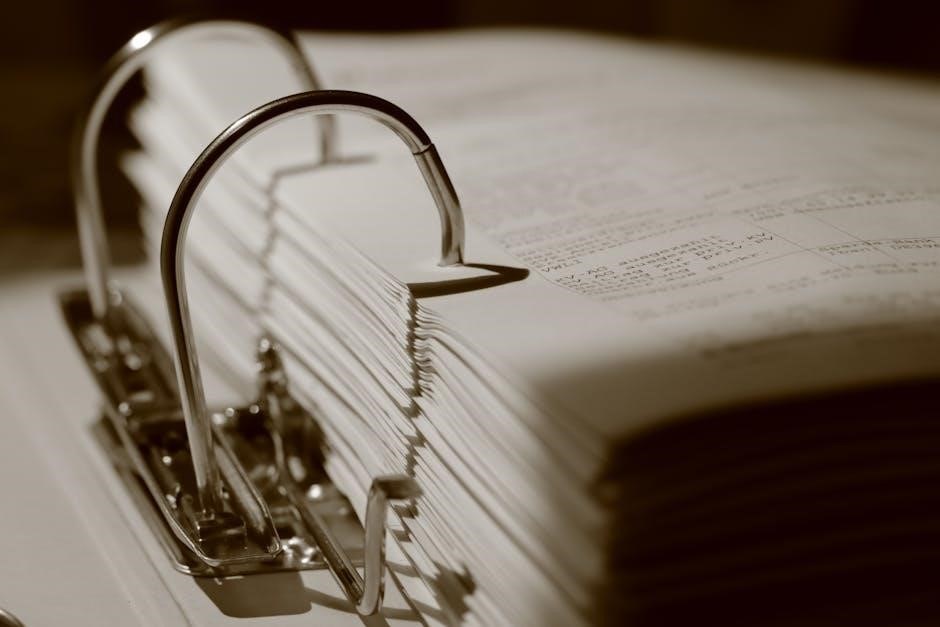
System Modes and Settings
The T10 thermostat offers Heat, Cool, and Auto modes, optimizing your home’s climate with intelligent settings that learn and adapt to your system’s performance needs.
4.1 Heat Mode Operation
In Heat Mode, the Honeywell Home T10 Thermostat activates your heating system to maintain the desired temperature. It ensures consistent warmth by learning your system’s cycle times and adjusting operation for efficiency, providing optimal comfort while minimizing energy usage. Smart scheduling and geofencing further enhance heating management based on your preferences and location.
4.2 Cool Mode Operation
In Cool Mode, the Honeywell Home T10 Thermostat engages your cooling system to maintain the set temperature, ensuring a comfortable indoor environment. It efficiently manages cooling cycles and integrates with smart features like geofencing and adaptive recovery to optimize performance and energy use, providing consistent cooling while adapting to your schedule and preferences.
4.3 Auto Mode for Heating and Cooling
Auto Mode allows the Honeywell Home T10 Thermostat to automatically switch between heating and cooling based on your home’s needs, ensuring optimal comfort. It learns your system’s performance through Adaptive Intelligent Recovery, adjusting cycles to maintain your desired temperature efficiently. This mode minimizes manual adjustments and optimizes energy use while keeping your home comfortable year-round.

Advanced Settings and Customization
Explore advanced features like geofencing, flexible scheduling, and smart scheduling with sleep periods. Customize your comfort with location-based control, programmable settings, and energy-saving options tailored to your lifestyle.
5.1 Geofencing and Location-Based Control
Geofencing allows the T10 thermostat to adjust temperatures based on your smartphone’s location. It activates when you leave or approach home, optimizing energy use and ensuring comfort upon arrival. This feature integrates seamlessly with your schedule, automatically switching modes to save energy when you’re away and restoring comfort when you return home.
5.2 Flexible Scheduling Options
The T10 thermostat offers flexible scheduling options, allowing users to program different settings for each day of the week. It supports various modes, including time-based scheduling with periods like Wake, Away, Home, and Sleep. Users can also choose to adjust settings manually or integrate with the Honeywell Home app for remote control and multiple user management.
5.3 Smart Scheduling with Sleep Periods
Enhance comfort and energy savings with the T10’s smart scheduling, including Sleep periods. This feature adjusts temperatures during sleep hours, ensuring a cozy environment while optimizing energy use. It integrates seamlessly with location-based control and flexible schedules, allowing users to maintain ideal temperatures effortlessly while reducing energy consumption.
Compatibility and System Requirements
The Honeywell T10 Thermostat is compatible with 24VAC systems, including heat pumps and radiant systems. It supports RedLINK sensors for enhanced functionality and system integration.
6.1 Compatible HVAC Systems
The Honeywell T10 Thermostat works with various HVAC systems, including 2- or 3-stage heat pumps, radiant hot water systems, and gas furnaces. It also supports systems with dehumidification, humidification, and ventilation controls, ensuring compatibility with diverse heating and cooling setups for optimal performance and energy efficiency.
6.2 RedLINK Sensor Integration
The T10 Thermostat seamlessly integrates with RedLINK sensors, supporting up to 20 wireless or wired sensors for precise temperature, humidity, and motion detection. These sensors enhance comfort by allowing temperature averaging or zone prioritization based on occupancy, ensuring efficient and personalized heating and cooling throughout your home.
6.3 Wi-Fi Setup and Connectivity
Setting up Wi-Fi on the T10 Thermostat is straightforward. Connect to your home network via the Honeywell Home app or thermostat interface. Ensure a stable internet connection for remote control, scheduling, and smart alerts. The thermostat supports dual-band Wi-Fi for reliable connectivity, ensuring seamless integration with smart home systems and voice assistants.

Maintenance and Troubleshooting
Regularly clean the thermostat and check for software updates. Troubleshoot common issues like connectivity problems or sensor malfunctions. Resetting the device or checking wiring often resolves errors.
7.1 Cleaning and Upkeeping the Thermostat
Regularly clean the Honeywell T10 Thermostat with a soft, dry cloth to remove dust. Avoid harsh chemicals or liquids, as they may damage the screen or internal components. Gently wipe the display to ensure clear visibility. For stubborn marks, lightly dampen the cloth with water, but avoid excessive moisture. Regular upkeep ensures optimal performance and extends the device’s lifespan;
7.2 Common Issues and Solutions
If the Honeywell T10 Thermostat’s screen is unresponsive, restart it by removing and reinserting the batteries. For connectivity issues, check Wi-Fi settings and ensure the router is functioning. If the system isn’t heating or cooling, verify temperature settings and system mode. Consult the user manual or contact support for further assistance with persistent problems.
7.3 Battery Replacement (Indoor Sensor)
Replace the indoor sensor battery when the status light flashes red. Use a CR2032 lithium battery. Remove the cover, take out the old battery, insert the new one with the “+” side up, and replace the cover. Ensure proper alignment and secure closure. Refer to the user manual for detailed instructions or troubleshooting if issues persist.

User Interface and Navigation
The T10 thermostat features an intuitive touchscreen interface, allowing users to easily navigate menus, adjust settings, and monitor home comfort with clear, responsive controls and displays.
8.1 Navigating the Thermostat Menu
The T10 thermostat menu is accessed by pressing the center of the display. Use the touchscreen to adjust settings, view schedules, and access advanced features. The menu is organized into clear categories, making it easy to navigate and customize your comfort settings efficiently.
8.2 Adjusting Temperature and Settings
Adjust temperature by touching the up or down arrows on the display. The current indoor temperature is shown, and you can set your desired temperature easily. The thermostat also displays the type of priority and number of rooms being prioritized, allowing for precise control over your home’s comfort settings.
8.3 Using the Resideo App for Remote Control
The Resideo App allows seamless remote control of the T10 Thermostat. Adjust temperatures, manage schedules, and enable geofencing for location-based control. Receive smart alerts for extreme temperatures and filter reminders. The app supports multiple users and thermostats, ensuring convenient control and energy efficiency from anywhere, enhancing your home comfort experience.

Technical Specifications
The Honeywell Home T10 Thermostat measures 4.9 H x 3.7 W x 0.93 D inches. It supports 24 VAC systems, up to 3 Heat/2 Cool stages, and has a humidity range of 0 to 99 RH. Power requirements include a common wire for operation.
9.1 Dimensions and Design
The Honeywell Home T10 Thermostat measures 4.9 inches in height, 3.7 inches in width, and 0.93 inches in depth, with a sleek, modern design. The white kit includes a trim ring for a clean installation. Its compact size and touchscreen interface ensure a minimalist appearance, blending seamlessly into any home decor while maintaining functionality and efficiency.
9.2 Humidity and Temperature Settings
The Honeywell Home T10 Thermostat features humidity settings with a range of 40 to 80 RH and displays humidity levels from 0 to 99. The temperature range is 5 to 35°C, with a humidity sensor accuracy of ±5 RH at 75 F. It allows precise control of both humidity and temperature for optimal comfort.
9.3 Power Requirements and Compatibility
The Honeywell Home T10 Thermostat requires a common wire (C-wire) for power and is compatible with 24VAC heating, cooling, and heat pump systems. It supports up to 3 heat/2 cool stages and works with radiant hot water systems, humidification, and dehumidification systems, ensuring versatility for various HVAC configurations and setups.
The Honeywell Home T10 Thermostat offers a sophisticated blend of smart features, energy efficiency, and user-friendly design. With its adaptive learning capabilities and seamless integration with smart home systems, it delivers unparalleled comfort and control. Ideal for modern homes, the T10 thermostat is a reliable choice for enhancing heating and cooling efficiency while reducing energy costs. Highly recommended for its adaptability and innovative technology.